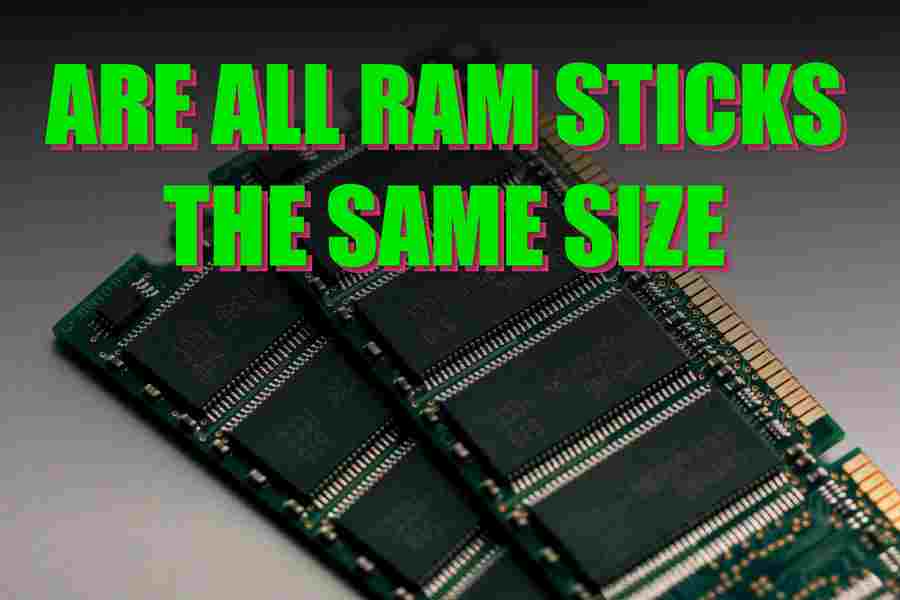When it comes to computer memory, there are a lot of different types and sizes to choose from. So, it’s natural for people to wonder if all ram sticks are the same size. The answer is no – ram sticks come in a variety of sizes, depending on the type of memory they hold. In this blog post, we will discuss the different types of computer memory and their corresponding sizes. We will also provide a brief overview of how to select the right type and size of ram stick for your needs!
Are All Ram Sticks the Same Size?
No, not all RAM sticks are the same size. What ram stick size you need depends on your computer’s motherboard and its design. The most common sizes are SODIMM (Small Outline Dual Inline Memory Module), DIMM (Dual Inline Memory Module), and MicroDIMM (Micro Dual Inline Memory Module). Your size will depend on your computer’s available slots and the type of RAM supported by your motherboard.
Why Are Ram Sticks Not All The Same Size?
- Different computers require different sizes of RAM sticks for optimal performance.
- Computers may have one or several slots for memory, and the size of a stick is determined by how many pins are in it.
- Older computers may take larger sticks, while newer models can handle smaller ones.
- Some laptops only support certain sizes of RAM sticks, so it’s important to check your model before purchasing a stick.
- Different RAM sticks are also optimized for different speeds and performance, so you need to get the right one for your computer.
- Some RAM sticks are also designed to be used in specific types of systems.
- A DDR2 stick will not work in a DDR3 system.
- A DDR4 stick will not work in a DDR3 system.
What Ram Stick Size You Need Depends On Your Computer.
- Check your computer’s manual or look up the make and model of your computer on the manufacturer’s website to find out what type of RAM it supports.
- When buying a new RAM stick, check that it’s compatible with your system by looking at the product specifications.
- Once you know the correct size, you can purchase a RAM stick that meets your needs.
- When installing a new RAM stick, make sure you follow the instructions in your computer’s manual to avoid damaging your system.
- Make sure that all connectors are firmly secured, and that there are no loose cables before powering up your system.
- To keep your computer running smoothly, it is important to check for updates and maintain your system regularly.
- Clean out any dust or dirt clogging up your computer’s internal components, as this can cause it to run slower or even crash.
- Additionally, regularly scan and clean up any viruses or malware that could slow down your system.
- Finally, it is important to defragment your hard drive regularly to keep your system running efficiently.
- Following these tips will help ensure that your computer is running at its best.
This should give you a good idea of what RAM stick size you need and how to install it on your computer. With the right RAM stick and the proper maintenance, you can keep your computer running smoothly for a long time.
How Do I Find Out What Ram Stick Size My Computer Needs?
- The most reliable way to determine the size of RAM your computer requires is to check the manual that came with it when you bought it.
- If you don’t have the manual, you can find out what RAM stick size your computer needs by looking at the specifications of your motherboard.
- Your motherboard’s website should include details about the RAM slots that are available for you to use. Each slot will list the type and size of RAM it supports.
- Alternatively, you can look up your computer’s model number online and search for the information you need.
- You can also take your computer to a professional technician and ask them to check what RAM stick size it needs.
The Bottom Line
The size of the RAM stick that you require for your computer depends on the type and model of motherboard it has. To find out this information, you should check either your manual or look up the specifications online. If all else fails, you can take your computer to a professional technician who will be able to provide the information you need. Once you know the size of the RAM stick that your computer needs, you can begin to install it.