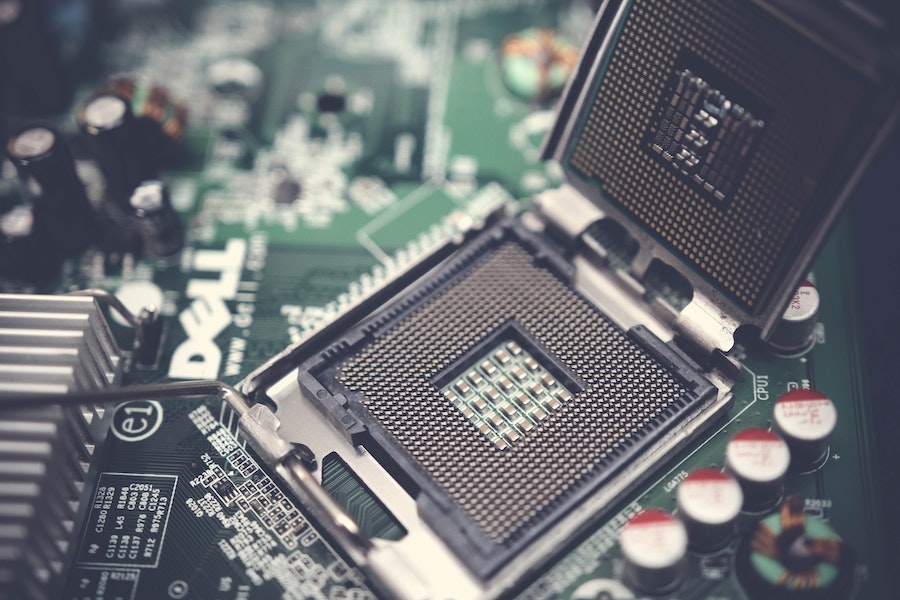Cleaning thermal paste off your CPU is an essential part of maintaining your computer’s performance. The thermal paste helps to improve the heat conductivity between the CPU and the heatsink, ensuring it runs smoothly and efficiently. However, over time, the thermal paste may become caked on or otherwise need to be removed. This can be a tricky process, but thankfully, it doesn’t have to be. With the right tools and a few simple steps, you can safely and effectively clean thermal paste off your CPU. In this guide, we’ll walk you through the process, step by step, so you can get your CPU running at peak performance. Read on to learn how to clean thermal paste off your CPU!
How To Clean Thermal Paste Off CPU?
Preparing the CPU
Before you begin cleaning thermal paste off your CPU, you’ll need to make sure it’s properly prepared. First, unplug the CPU cooler from the power source. Next, you’ll want to remove the cooler itself, either by unscrewing it using the appropriate screwdriver or using a lever-end tool if it has a clip-on clip. If you’re using a CPU cooler without thermal grease, you’ll also want to remove any pre-applied thermal paste. This will make it easier to clean the CPU completely, allowing for a fresh application of thermal paste. If you’re unsure whether or not you have thermal paste already applied to your CPU, you can check the manufacturer’s documentation to find out how it’s applied.
Applying the Cleaner
Before you start removing the thermal paste, you’ll want to apply a cleaner to the CPU. This will help loosen up the thermal paste, making it easier to remove. Make sure to avoid getting the cleaner on the motherboard, as it may damage it. You can use an isopropyl alcohol-based cleaner, such as 99% pure isopropyl alcohol, or ethyl alcohol. First, clean off the CPU and the cooler. Then, apply the cleaner to the CPU, using a clean, lint-free cloth. Avoid getting the cleaner on any other components of the computer, as it may cause damage. Let the cleaner sit on the CPU for a few minutes before proceeding to the next step.
Removing the Thermal Paste
Once the thermal paste has been loosened up by the cleaner, you can start removing it. You can use a razor blade to scrape off any excess thermal paste, though you’ll want to be careful not to damage the CPU. You can also use a small paintbrush or a toothbrush, making sure to avoid getting the bristles near the motherboard or any other components. Next, you’ll want to remove the old thermal paste with a solvent, such as an isopropyl alcohol, ethyl alcohol, or mineral spirits. Avoid getting the solvent near the motherboard, as it may damage it. Let the solvent sit on the CPU, again using a clean, lint-free cloth, for a few minutes before proceeding to the next step.
Cleaning the CPU
Once most of the thermal paste has been removed from the CPU, you can move on to cleaning it. Make sure to avoid getting any cleaning chemicals on the motherboard, as it may damage it. You can use an alcohol-based cleaning solution, like 99% pure isopropyl alcohol, or ethyl alcohol. First, wipe down the CPU with a clean, lint-free cloth, making sure to get any remaining thermal paste off of it. Next, apply the cleaning solution to the CPU, again using a clean, lint-free cloth. Let the cleaning solution sit on the CPU for a few minutes before proceeding to the next step. Once the CPU has been cleaned, you can also finish wiping it down with a dry lint-free cloth to remove any remaining cleaning solution.
Applying the New Thermal Paste
Now that the CPU has been thoroughly cleaned off, you can start applying the new thermal paste. Make sure to apply the thermal paste to the CPU, not the cooler. You can use a syringe method to apply the thermal paste, squeezing a small amount on the CPU. Once the thermal paste has been applied to the CPU, you can then reattach the cooler onto the CPU. You can also use thermal paste applicators for a quick and easy clean application. Once the thermal paste has been applied, you can then reassemble the computer. While you’re reassembling the computer, it’s a good idea to let the CPU and the cooler sit undisturbed for a few hours to let the thermal paste dry and set. This will help ensure the thermal paste applies evenly and effectively, improving the CPU’s heat conductivity. You can also let the computer run for a few hours to let the thermal paste dry completely.
Why Is It Important To Clean Thermal Paste Off The Cpu?
- If it is not applied correctly or if it is not cleaned off properly, the thermal paste can cause serious damage to the processor. Fortunately, cleaning off the thermal paste from the CPU is not difficult. If it is not cleaned off properly, the thermal paste can build up and create an uneven surface on the processor, creating resistance and slowing down the transfer of heat.
- This can ultimately lead to damage to the CPU. A dirty and/or clogged CPU will also run hotter than it should, which causes wear and tear that can also lead to damage.
- Overheating can cause the CPU to shut down to prevent further damage, which can be costly and time-consuming to fix.
- Cleaning off the thermal paste is important because it will create a cleaner and smoother surface, allowing for an even transfer of heat.
- It will also create a smooth surface that is easier to re-apply thermal paste too. This will ultimately help to prevent damage to the CPU and keep it running smoothly for longer.
How To Clean Thermal Paste With Compressed Air?
- First, you must shut down your computer and unplug the power source. This is an important step and can’t be skipped because you risk damaging the CPU if you don’t unplug it first. Next, you must remove the cover from the CPU and the heat sink. You can do this by removing the screws.
- Once you have removed the heat sink, you can use a thermal paste remover to remove the thermal paste from the CPU. You can find thermal past removers at most electronic stores or online. Alternatively, you can use compressed air to clean off the thermal paste. You can find compressed air at most electronic stores.
- Next, you must clean the surface of the CPU. You can use an alcohol-based solution or rubbing alcohol to clean the surface of the CPU. Alternatively, you can use isopropyl alcohol to clean the surface of the CPU.
- You must be careful when cleaning the CPU because the surface is very delicate. Finally, you must apply new thermal paste to the CPU. You can find thermal paste at most electronic stores or online.
- You must apply the thermal paste in a thin and even layer. It is important to apply the thermal paste correctly in order to prevent damage to the CPU.
Tips For Cleaning Thermal Paste
- You must be careful when cleaning the CPU because the surface is very delicate. It is important to apply the thermal paste correctly in order to prevent damage to the CPU.
- You can use alcohol-based solutions or rubbing alcohol to clean the CPU and the surface of the heat sink
- . Alternatively, you can use isopropyl alcohol to clean the CPU and the surface of the heat sink.
Conclusion
Cleaning thermal paste off your CPU can be a tricky process, but it doesn’t have to be. With the right tools and a few simple steps, you can safely and effectively clean thermal paste off your CPU. In this guide, we’ll walk you through the process, step by step, so you can get your CPU running at peak performance. Now that your CPU is running smoothly again, it’s time to start checking off all the other items on your to-do list. With your computer running smoothly, there are plenty of things to do. Whether you’re hanging pictures, baking a cake, or catching up on the latest news, there are plenty of things to do. So, what are you waiting for? Get cleaning and enjoy your computer’s new lease on life!”