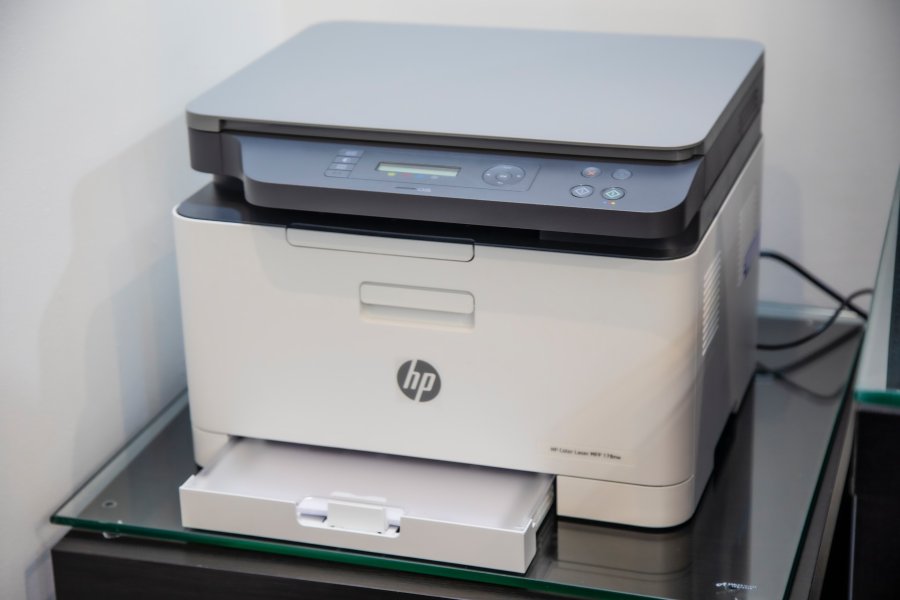Screen print transfers have become an indispensable tool in printing, offering unmatched versatility and convenience for creating custom apparel, promotional items, and personalized gifts. However, the key to achieving exceptional results is selecting the right printer for the job. Whether you’re a hobbyist or a professional in the printing industry, understanding the different printer options and their compatibility with various screen print transfer types is crucial. In this article, we will explore the factors to consider when choosing a printer for screen print transfers, highlighting the types of printers available, essential maintenance tips, and troubleshooting common issues, empowering you to make an informed decision and elevate the quality of your screen print transfer creations.
What Printer Do I Need To Make Screen Print Transfers?
To create screen print transfers, you need a printer that can produce high-quality prints and is compatible with the type of transfer you intend to use. Inkjet printers are commonly used for this purpose, especially when using plastisol or water-based transfers. Make sure to use specialized pigment inks and adjust the printer settings accordingly. Alternatively, dye-sublimation printers are ideal for sublimation transfers. Ultimately, the choice of printer depends on your budget, production volume, and the specific transfer type you wish to create. Consider these factors carefully to ensure optimal results and seamless screen print transfers.
The Right Printer For Creating High-Quality Screen Print Transfers.
The right printer for creating high-quality screen print transfers depends on several factors, including the type of transfer you want to produce, your budget, and your production volume. Here are some options to consider:
Inkjet Printers: Inkjet printers are a popular choice for screen print transfers, especially when using plastisol or water-based transfers. Look for an inkjet printer compatible with specialized pigment inks with high-resolution capabilities to ensure crisp and vibrant prints.
Dye-Sublimation Printers: If you plan on creating sublimation transfers, a dye-sublimation printer is the way to go. These printers use heat to transfer dye onto various surfaces, including fabrics, ceramics, and metal, resulting in durable and vivid transfers.
Laser Printers: While less commonly used than inkjet or dye-sublimation printers, certain laser printers can be suitable for specific types of screen print transfers. However, ensure that the printer can handle the heat required for transfer application and that the toner is compatible with the transfer process.
Screen Printing Machines: For those who prefer an all-in-one solution, some screen printing machines are designed explicitly for creating transfers. These machines combine the printing and transfer processes, streamlining the workflow and reducing the need for additional equipment.
All-in-One Screen Printing Machines: For those seeking a more streamlined approach, all-in-one screen printing machines are available. These devices combine printing and heat transfer processes, simplifying the creation of screen print transfers.
Factors To Consider Before Choosing A Printer
Before choosing a printer for screen print transfers, there are several essential factors to consider to ensure you make the right decision:
- Different screen print transfers, such as plastisol, water-based, or sublimation transfers, may require specific printer capabilities. Ensure the printer you choose is compatible with the type of transfers you intend to create.
- Check whether the printer supports the required ink types for your chosen screen print transfers. Some printers work best with pigment inks for plastisol and water-based transfers, while others use dye-sublimation inks.
- Consider your budget constraints, as printers with specialized capabilities may come at a higher cost. Balance your requirements with the available budget to make an informed decision.
- The expected volume of screen print transfers plays a role in printer selection. High-volume production may require a printer with faster print speeds and larger ink cartridges to maintain efficiency.
- Look for a printer with a high print resolution for clear and detailed prints, especially if you are working with intricate designs and fine details in your transfers.
- Consider the types of materials you will be using for your transfers, such as transfer paper or other substrates. Ensure the printer can handle the size and thickness of the media you plan to use.
- For accurate color representation, choose a printer with good color management capabilities and the ability to calibrate the colors for consistent results.
- Check the connectivity options of the printer, such as USB, Ethernet, or wireless, to ensure it integrates smoothly into your printing setup.
- Understand the printer’s maintenance needs, including ink cartridge replacements, printhead cleaning, and firmware updates, to ensure smooth and trouble-free operation.
Printer Setup And Maintenance Tips
Setting up and maintaining your printer correctly is essential for achieving consistent print quality and prolonging the printer’s lifespan. Here are some valuable tips to ensure smooth printer operation:
Follow The Manufacturer’s Setup Guide:
When unboxing your new printer, carefully read and follow the setup guide provided by the manufacturer. It will include step-by-step instructions to assemble the printer correctly and install the necessary drivers and software.
Choose A Suitable Location:
Place the printer on a flat, stable surface away from direct sunlight, heat sources, and extreme temperature fluctuations. Adequate ventilation is crucial to prevent overheating.
Use High-Quality Paper And Supplies:
Always use the recommended paper and printer supplies suggested by the manufacturer. Poor-quality paper can lead to paper jams and affect print results.
Keep The Printer Clean:
Regularly clean the printer’s exterior using a soft, lint-free cloth. Also, clean the paper feed rollers and the inside of the printer using a slightly damp cloth to remove dust and debris.
Calibrate The Printer:
Calibrate your printer regularly, especially if you notice color inconsistencies or misalignments. Many printers offer built-in calibration tools or provide software for this purpose.
Update Firmware And Drivers:
Check for firmware updates and driver upgrades on the manufacturer’s website periodically. Keeping your printer’s software up-to-date can improve performance and resolve compatibility issues.
Power Down Properly:
When turning off the printer, use the power button or the proper shutdown procedure recommended by the manufacturer. Avoid unplugging the printer abruptly, as it may cause hardware or software issues.
Use The Printer Regularly:
Use the printer, even if you only have a few printing tasks. Occasional use helps prevent the ink from drying out and keeps the printer’s components in good working condition.
Final Words
In conclusion, choosing the right printer for screen print transfers is vital for achieving high-quality results and enhancing the efficiency of your printing projects. Consider the type of transfers you plan to create, printer compatibility, budget constraints, and production volume before deciding. Inkjet printers are commonly used for plastisol and water-based transfers, while dye-sublimation printers excel in sublimation transfers. Laser printers can be suitable for specific transfer types but ensure compatibility with the transfer process. For a more streamlined approach, screen printing machines offer an all-in-one solution for creating transfers.
FAQ’s
Q: What are screen print transfers?
A: Screen print transfers are a method of applying designs, logos, or artwork onto various surfaces using transfer paper. The design is initially printed onto the transfer paper and then transferred onto the final substrate using heat and pressure. This process allows for high-quality, detailed prints and is commonly used for custom apparel, promotional products, and other personalized items.
Q: What types of screen print transfers are there?
A: There are several screen print transfers, including plastisol transfers, water-based transfers, and sublimation transfers. Plastisol transfers use screen printing ink heat-transferred onto the substrate, providing a smooth, opaque finish. Water-based transfers use water-based inks and are known for their soft and breathable feel. Sublimation transfers involve converting solid dye into gas using heat and then transferring the gas into the substrate, making them ideal for printing on polyester fabrics and hard surfaces like mugs and phone cases.
Q: Can any printer be used for screen print transfers?
A: Not all printers are suitable for screen print transfers. Inkjet printers are commonly used for plastisol and water-based transfers, while dye-sublimation printers are ideal for sublimation transfers. Certain laser printers can work for specific transfer types, but it’s crucial to ensure compatibility with the transfer process and toner used.