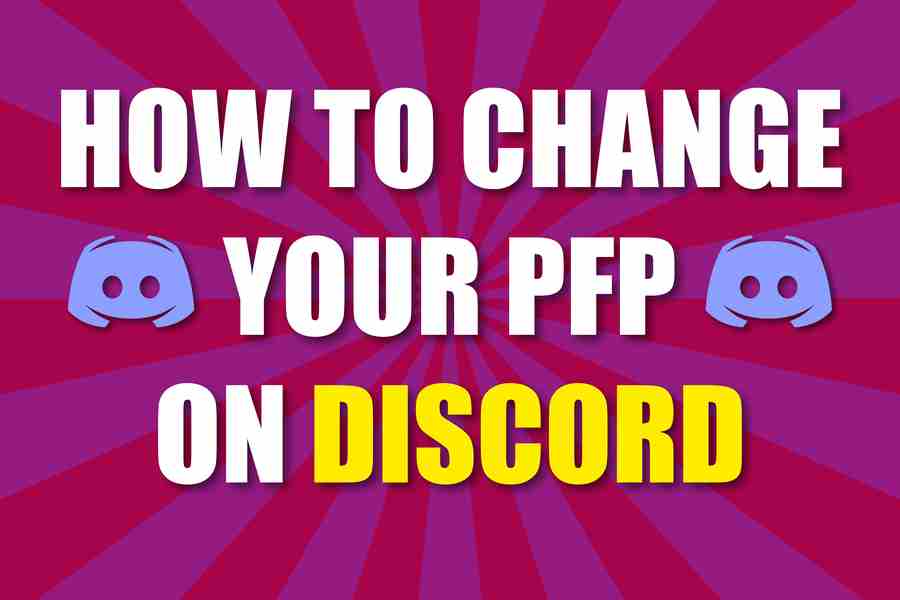Discord is a chat app designed for gamers that allows you to communicate with your friends while you play. One of the features of Discord is the ability to change your profile picture, or “PFP.” In this blog post, we will show you how to change your PFP on Discord!
How To Change Your PFP On Discord?
- Use the Change Avatar Button: Go to the gear button in your profile and select “Change Avatar”. You can upload any image from your computer or crop an existing image for a better fit.
- Upload an Image from Your Mobile Device: Download the Discord app on your device and go to “Me” in the bottom right corner. Then, select the camera icon, and you can upload an image from your mobile device.
- Use a Third-Party App: There are many third-party apps that allow you to create and customize avatars for Discord. These apps may be helpful if you don’t have access to any images on your computer or mobile device.
- Change Your PFP in the Server Settings: If you’re a server administrator, you can change the profile image for everyone on your server. Go to the “Server Settings” page and select “Change Icon” from the avatar section of the page.
- Use an Online Avatar Creator: There are many online avatar creators that allow you to create customized avatars for Discord. These can be great options if you’re looking for something unique.
- Use an Animated Avatar: Adding an animated avatar is one of the best ways to stand out from the crowd on Discord. You can find various sources of pre-made animated avatars online.
- Design Your Own Avatar: If you’re feeling creative, why not create your own avatar? You can use various image editing software programs to design your perfect profile picture.
- Choose a Meme Image: Memes are always popular on Discord, and using one as your profile picture can be fun. You can use any image search engine to find a great meme.
- Use a Gif: Using a gif as your PFP can be unique and entertaining for other users. You can find various gifs online or create your own using an app like GIF Maker.
- Pick a Picture of Yourself: Last but not least, why not use a picture of yourself as your PFP? This can be a great way to connect with other users and show off your personality. These are some ways you can change your profile picture on Discord. Try out different methods and see what works best for you!
What Is A PFP?
A PFP, or profile picture, is an image that you use to represent yourself on Discord. It can be anything from a cartoon character to a photograph of yourself, and it’s often used as a way to express your personality or interests. Your PFP is visible to other members of the server, so it’s important to choose one that accurately reflects who you are.
Why Would You Want To Change Your PFP On Discord?
- To show off your interests or hobbies. Your PFP is a great way to let other members of the server know what you’re into, whether it’s video games, movies, anime, or something else entirely.
- To show that you’ve changed as a person. People change over time, and sometimes, a new PFP is a great way to represent the person you’ve become.
- To match up with other members of the server. If everyone in your server has a particular theme or aesthetic, then changing your PFP can be an easy way to fit in and show that you’re part of the group.
- To have fun and be creative. Your PFP doesn’t have to be serious or represent you in any particular way; it can also just be a fun image that makes you smile whenever you see it.
- To make a statement. Whether it’s political, social, or just for fun, you can use your PFP to express yourself in a unique and creative way.
- To stand out. If you have a unique PFP, it can be a great way to attract attention and show people who you are.
- To show that you’re active. Changing your PFP regularly can be a great way to show other members of the server that you’re still around and engaged in conversations.
- To represent a particular event or milestone. Your PFP can be a great way to commemorate special occasions, such as anniversaries, birthdays, or other important milestones.
Tips For Choosing The Right PFP For You?
- Choose an image that you feel best represents your personality.
- Don’t be afraid to express your interests and hobbies by using a PFP related to them.
- If you’re making a custom PFP, make sure it looks professional and isn’t too cluttered or busy.
- Avoid using offensive or inappropriate images.
- Make sure your PFP is appropriate for the server you’re in.
- If you’re using a photograph of yourself, make sure it looks professional and not too casual.
- Remember that your PFP will be visible to everyone on the server, so make sure it’s something you’re comfortable with.
- Avoid using images of celebrities or other public figures as your PFP; it’s a good idea to use an original image instead.
Conclusion
Your PFP is an important part of your identity on Discord, so it’s important to choose wisely. Whether you decide to use a popular image or create your own unique design, make sure that it reflects who you are and what you want to communicate with other members of the server. With a little thought and creativity, you can easily find the perfect PFP for you.